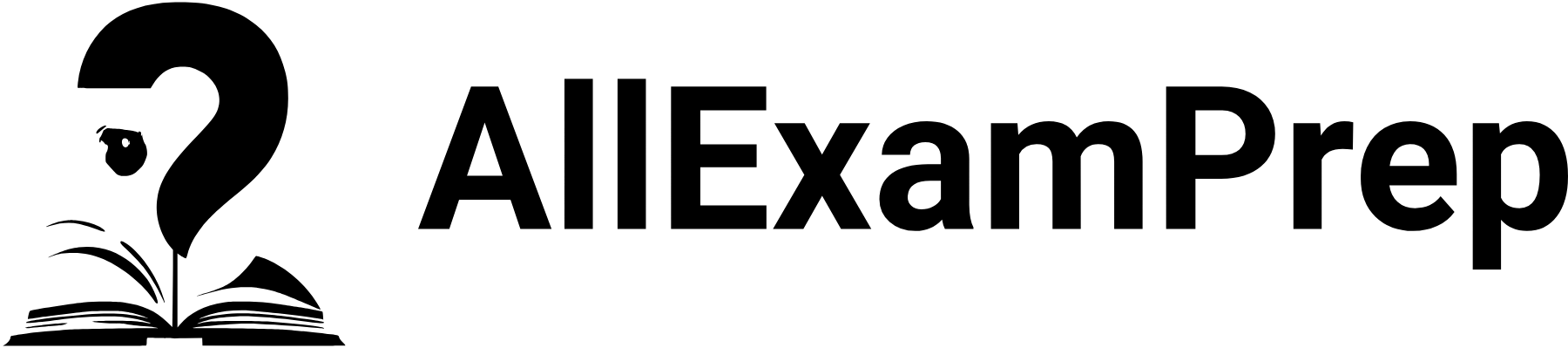If you are using the @Query annotation in your Spring Data JPA repository and you want to handle the result of a native query with three columns, you can use the Object return type directly in the method signature.
Here’s an example:
import org.springframework.data.jpa.repository.Query;
import org.springframework.data.repository.query.Param;
import org.springframework.stereotype.Repository;
import java.util.Optional;
@Repository
public interface YourRepository extends JpaRepository<YourEntity, Long> {
@Query(value = "SELECT column1, column2, column3 FROM your_table WHERE some_condition", nativeQuery = true)
Optional<Object> findThreeColumns();
// Other repository methods...
}
In this example, the findThreeColumns method is annotated with @Query, and the nativeQuery attribute is set to true to indicate that it’s a native SQL query. The return type is Optional<Object>, where each Object represents a single record with three values.
You can then use this method in your service or controller:
import org.springframework.beans.factory.annotation.Autowired;
import org.springframework.stereotype.Service;
import java.util.Optional;
@Service
public class YourService {
private final YourRepository yourRepository;
@Autowired
public YourService(YourRepository yourRepository) {
this.yourRepository = yourRepository;
}
public void someMethod() {
Optional<Object> result = yourRepository.findThreeColumns();
if (result.isPresent()) {
Object[] values=(Object[])result.get();
Object column1Value = values[0];
Object column2Value = values[1];
Object column3Value = values[2];
// Now you can use the values as needed
System.out.println("Column 1: " + column1Value);
System.out.println("Column 2: " + column2Value);
System.out.println("Column 3: " + column3Value);
} else {
// Handle the case when the query did not return a result or did not have three columns
System.out.println("No result or insufficient columns.");
}
}
// Other service methods...
}
This way, you can directly return the Object from the @Query method, and the calling code can then access the values from the array. Ensure that the data types of the returned values match the expected types of the columns in your SQL query.