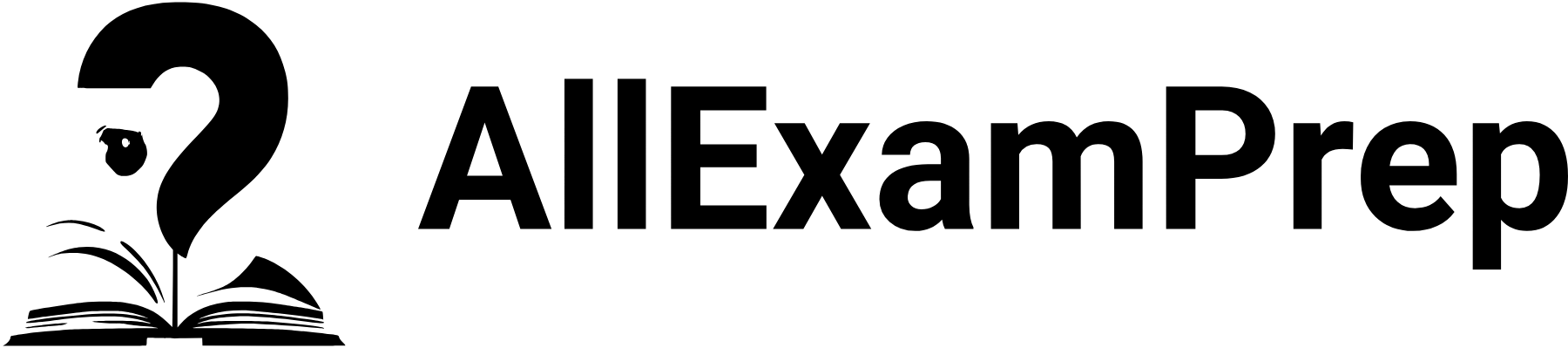Let’s create a project for a chatbot using Python and the popular Natural Language Processing library, spaCy, along with the ChatterBot library.
1. Project Setup:
- Create a new Python project or script.
- Install necessary libraries:
pip install spacy chatterbot
2. Initialize spaCy:
- Download and load the spaCy English model:
import spacy
# Download and load the spaCy English model
spacy_nlp = spacy.load("en_core_web_sm")
3. Initialize ChatterBot:
- Create and train a ChatterBot instance:
from chatterbot import ChatBot
from chatterbot.trainers import ChatterBotCorpusTrainer
# Create a ChatterBot instance
chatbot = ChatBot("MyChatBot")
# Create a new trainer for the chatbot
trainer = ChatterBotCorpusTrainer(chatbot)
# Train the chatbot on English language data
trainer.train("chatterbot.corpus.english")
4. User Interaction:
- Allow the user to interact with the chatbot:
while True:
# Get user input
user_input = input("You: ")
# Exit the loop if the user types 'exit'
if user_input.lower() == 'exit':
break
# Process user input using spaCy
user_doc = spacy_nlp(user_input)
# Get a response from the chatbot
response = chatbot.get_response(str(user_doc))
# Print the chatbot's response
print(f"ChatBot: {response}")
5. Project Conclusion:
- Summarize the project’s goals, outcomes, and potential improvements.
- Include any insights gained from interacting with the chatbot.
This project provides a basic setup for a chatbot using spaCy for natural language processing and ChatterBot for generating responses. You can expand and customize the chatbot’s capabilities by adding more training data, implementing custom logic, or integrating it with external APIs for more dynamic responses.