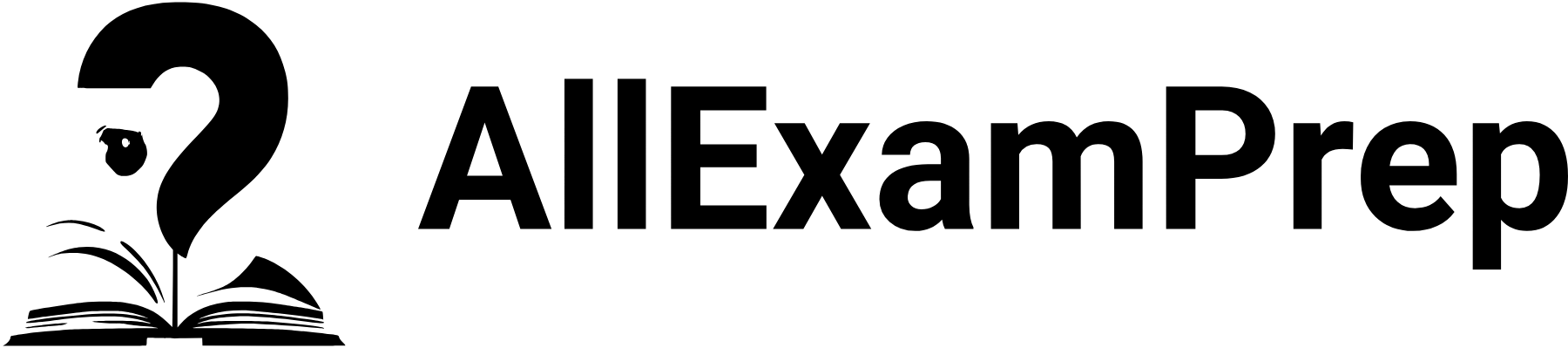Let’s create a project for sentiment analysis on social media data using Python, Tweepy for accessing Twitter data, and TextBlob for sentiment analysis.
1. Project Setup:
- Create a new Python project or script.
- Install necessary libraries:
pip install tweepy textblob
2. Twitter API Access:
- Create a Twitter Developer account and obtain API keys and access tokens.
- Use Tweepy to authenticate and access Twitter data:
import tweepy
# Add your Twitter API keys and access tokens here
consumer_key = 'your_consumer_key'
consumer_secret = 'your_consumer_secret'
access_token = 'your_access_token'
access_token_secret = 'your_access_token_secret'
# Authenticate with Twitter API
auth = tweepy.OAuthHandler(consumer_key, consumer_secret)
auth.set_access_token(access_token, access_token_secret)
# Create a Tweepy API object
api = tweepy.API(auth)
3. Sentiment Analysis with TextBlob:
- Use TextBlob for sentiment analysis on Twitter data:
from textblob import TextBlob
def analyze_sentiment(tweet):
# Create a TextBlob object for sentiment analysis
analysis = TextBlob(tweet)
# Classify sentiment as positive, negative, or neutral
if analysis.sentiment.polarity > 0:
return 'positive'
elif analysis.sentiment.polarity < 0:
return 'negative'
else:
return 'neutral'
4. Fetch and Analyze Tweets:
- Fetch tweets using Tweepy and analyze sentiment:
def fetch_and_analyze_tweets(query, count=10):
# Fetch tweets based on a query
tweets = api.search(q=query, count=count)
# Analyze sentiment for each tweet
for tweet in tweets:
text = tweet.text
sentiment = analyze_sentiment(text)
print(f"Tweet: {text}")
print(f"Sentiment: {sentiment}")
print("------")
5. User Interaction:
- Allow the user to input a query and analyze sentiment:
while True:
# Get user input for the query
query = input("Enter a query (or 'exit' to end): ")
# Exit the loop if the user types 'exit'
if query.lower() == 'exit':
break
# Fetch and analyze tweets
fetch_and_analyze_tweets(query, count=5)
6. Project Conclusion:
- Summarize the project’s goals, outcomes, and potential improvements.
- Include any insights gained from analyzing sentiment on Twitter data.
This project provides a simple setup for sentiment analysis on Twitter data using Tweepy for accessing tweets and TextBlob for sentiment analysis. You can enhance the project by adding more advanced sentiment analysis techniques, visualizations, or integrating with a larger dataset for more comprehensive insights.