In Spring Batch, when you perform an insert operation using a JdbcBatchItemWriter or a similar component, you might want to retrieve the generated ID for each inserted record. This is often the case when you are working with databases that generate IDs (such as auto-incrementing primary keys) upon insertion.
Here is an example of how you can achieve this using Spring Batch:
- Configure your Job:Define your Spring Batch job with appropriate steps. In this example, we assume you have a
FlatFileItemReaderto read data from a flat file, aYourItemProcessorto process the data, and aJdbcBatchItemWriterto insert records into the database.
@Configuration
@EnableBatchProcessing
public class BatchConfiguration {
@Autowired
private JobBuilderFactory jobBuilderFactory;
@Autowired
private StepBuilderFactory stepBuilderFactory;
@Autowired
private DataSource dataSource;
@Autowired
private YourItemProcessor yourItemProcessor;
@Autowired
private ItemReader<YourInputType> yourItemReader;
@Bean
public JdbcBatchItemWriter<YourOutputType> jdbcBatchItemWriter() {
JdbcBatchItemWriter<YourOutputType> writer = new JdbcBatchItemWriter<>();
writer.setItemSqlParameterSourceProvider(new BeanPropertyItemSqlParameterSourceProvider<>());
writer.setSql("INSERT INTO your_table (column1, column2, ...) VALUES (:property1, :property2, ...)");
writer.setDataSource(dataSource);
return writer;
}
@Bean
public Step yourStep() {
return stepBuilderFactory.get("yourStep")
.<YourInputType, YourOutputType>chunk(10)
.reader(yourItemReader)
.processor(yourItemProcessor)
.writer(jdbcBatchItemWriter())
.build();
}
@Bean
public Job yourJob() {
return jobBuilderFactory.get("yourJob")
.start(yourStep())
.build();
}
}
Custom ItemWriter with Generated Key:
Create a custom ItemWriter that extends JdbcBatchItemWriter and overrides the write method to handle the generated keys.
public class CustomJdbcBatchItemWriter<T> extends JdbcBatchItemWriter<T> {
@Override
public void write(List<? extends T> items) throws Exception {
List<Number> generatedKeys = new ArrayList<>();
// Use a custom ItemPreparedStatementSetter to handle generated keys
ItemPreparedStatementSetter<T> itemPreparedStatementSetter = getItemPreparedStatementSetter();
for (T item : items) {
SqlParameterSource parameterSource = itemPreparedStatementSetter.createPreparedStatement(item);
KeyHolder keyHolder = new GeneratedKeyHolder();
getJdbcTemplate().update(getSql(), parameterSource, keyHolder);
Number generatedKey = keyHolder.getKey();
if (generatedKey != null) {
generatedKeys.add(generatedKey);
}
}
// Process generated keys as needed
processGeneratedKeys(generatedKeys);
}
// Custom method to process generated keys
private void processGeneratedKeys(List<Number> generatedKeys) {
// Implement your logic to handle the generated keys (e.g., logging, further processing)
for (Number key : generatedKeys) {
System.out.println("Generated Key: " + key);
}
}
}
Use Custom ItemWriter in Step Configuration:
Replace the JdbcBatchItemWriter bean in your step configuration with the custom CustomJdbcBatchItemWriter.
@Bean
public CustomJdbcBatchItemWriter<YourOutputType> customJdbcBatchItemWriter() {
CustomJdbcBatchItemWriter<YourOutputType> writer = new CustomJdbcBatchItemWriter<>();
writer.setItemSqlParameterSourceProvider(new BeanPropertyItemSqlParameterSourceProvider<>());
writer.setSql("INSERT INTO your_table (column1, column2, ...) VALUES (:property1, :property2, ...)");
writer.setDataSource(dataSource);
return writer;
}
@Bean
public Step yourStep() {
return stepBuilderFactory.get("yourStep")
.<YourInputType, YourOutputType>chunk(10)
.reader(yourItemReader)
.processor(yourItemProcessor)
.writer(customJdbcBatchItemWriter()) // Use the custom writer here
.build();
}
With this configuration, the custom CustomJdbcBatchItemWriter will handle the generated keys during the insert operation. The processGeneratedKeys method can be customized based on your requirements for handling the generated keys.
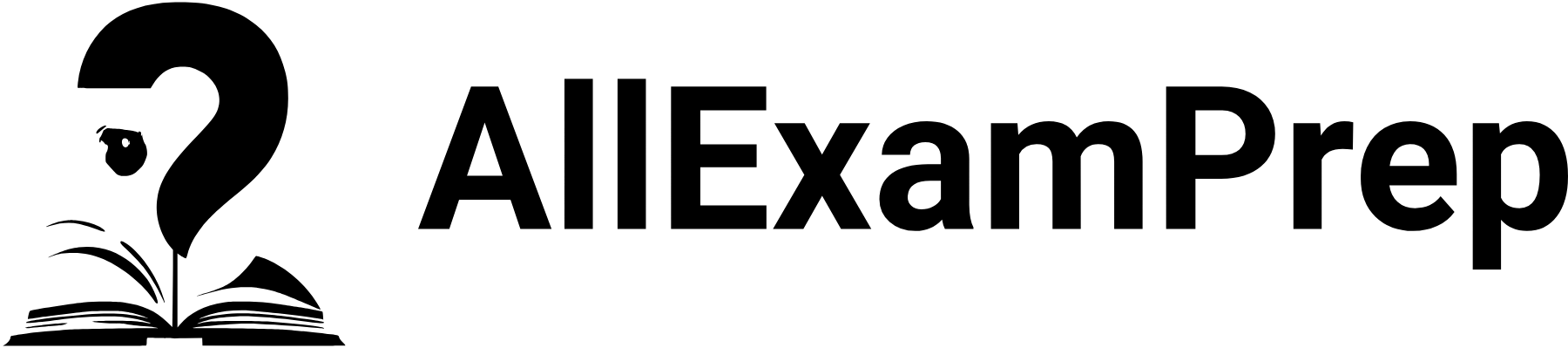
Nice Explanation
Great article! I found your perspective on this topic both enlightening and thought-provoking. The way you break down complex ideas into understandable insights is truly commendable. It’s interesting to see how these developments could shape our future. I’m particularly intrigued by your point about potential challenges and would love to dive deeper into that.
For those who are interested in exploring this topic further, I recommend checking out this resource for more detailed information: comprehensive guide. It offers additional insights that complement what’s discussed here.
Looking forward to hearing others’ thoughts and continuing this discussion. Thanks for sharing such valuable information!